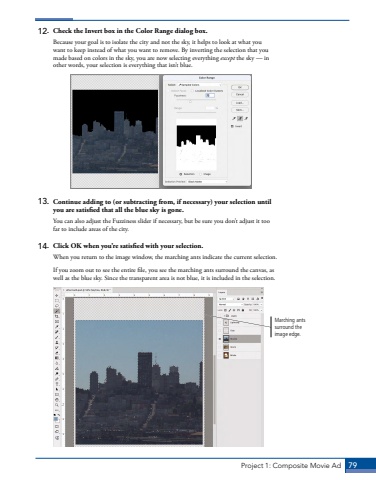Page 69 - Demo
P. 69
Project 1: Composite Movie Ad 7912. Check the Invert box in the Color Range dialog box.Because your goal is to isolate the city and not the sky, it helps to look at what you want to keep instead of what you want to remove. By inverting the selection that you made based on colors in the sky, you are now selecting everything except the sky %u2014 in other words, your selection is everything that isn%u2019t blue.13. Continue adding to (or subtracting from, if necessary) your selection until you are satisfied that all the blue sky is gone. You can also adjust the Fuzziness slider if necessary, but be sure you don%u2019t adjust it too far to include areas of the city.14. Click OK when you%u2019re satisfied with your selection.When you return to the image window, the marching ants indicate the current selection. If you zoom out to see the entire file, you see the marching ants surround the canvas, as well as the blue sky. Since the transparent area is not blue, it is included in the selection.Marching ants surround the image edge.