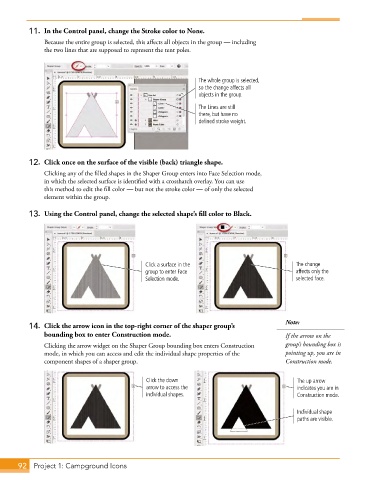Page 64 - Adobe Photoshop,Illustrator and InDesign 2021
P. 64
11. In the Control panel, change the Stroke color to None.
Because the entire group is selected, this affects all objects in the group — including
the two lines that are supposed to represent the tent poles.
The whole group is selected,
so the change affects all
objects in the group.
The Lines are still
there, but have no
defined stroke weight.
12. Click once on the surface of the visible (back) triangle shape.
Clicking any of the filled shapes in the Shaper Group enters into Face Selection mode,
in which the selected surface is identified with a crosshatch overlay. You can use
this method to edit the fill color — but not the stroke color — of only the selected
element within the group.
13. Using the Control panel, change the selected shape’s fill color to Black.
Click a surface in the The change
group to enter Face affects only the
Selection mode. selected face.
Note:
14. Click the arrow icon in the top-right corner of the shaper group’s
bounding box to enter Construction mode. If the arrow on the
Clicking the arrow widget on the Shaper Group bounding box enters Construction group’s bounding box is
mode, in which you can access and edit the individual shape properties of the pointing up, you are in
component shapes of a shaper group. Construction mode.
Click the down The up arrow
arrow to access the indicates you are in
individual shapes. Construction mode.
Individual shape
paths are visible.
92 Project 1: Campground Icons