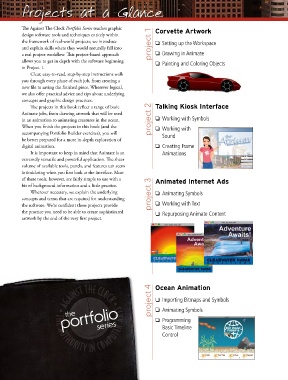Page 6 - CC2017_AN_Look_Inside
P. 6
Projects at a Glance
The Against The Clock Portfolio Series teaches graphic Corvette Artwork
design software tools and techniques entirely within
the framework of real-world projects; we introduce o Setting up the Workspace
and explain skills where they would naturally fall into project 1
a real project workflow. This project-based approach o Drawing in Animate
allows you to get in depth with the software beginning o Painting and Coloring Objects
in Project 1.
Clear, easy-to-read, step-by-step instructions walk
you through every phase of each job, from creating a
new file to saving the finished piece. Wherever logical,
we also offer practical advice and tips about underlying
concepts and graphic design practices.
The projects in this book reflect a range of basic Talking Kiosk Interface
Animate jobs, from drawing artwork that will be used
in an animation to animating creatures in the ocean. project 2 o Working with Symbols
When you finish the projects in this book (and the o Working with
accompanying Portfolio Builder exercises), you will Sound
be better prepared for a more in-depth exploration of
digital animation. o Creating Frame
It is important to keep in mind that Animate is an Animations
extremely versatile and powerful application. The sheer
volume of available tools, panels, and features can seem
intimidating when you first look at the interface. Most
of these tools, however, are fairly simple to use with a Animated Internet Ads
bit of background information and a little practice.
Wherever necessary, we explain the underlying o Animating Symbols
concepts and terms that are required for understanding project 3
the software. We’re confident these projects provide o Working with Text
the practice you need to be able to create sophisticated o Repurposing Animate Content
artwork by the end of the very first project.
project 4 Ocean Animation
o Importing Bitmaps and Symbols
portfolio o Animating Symbols
the
o Programming
series
Basic Timeline
Control