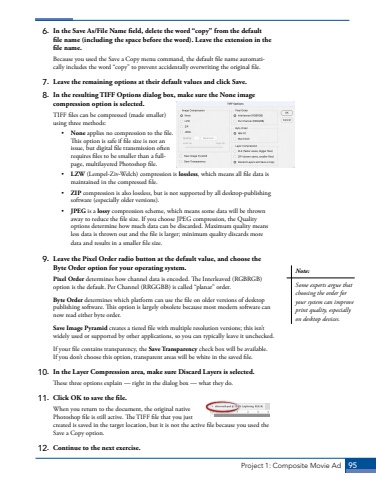Page 85 - Demo
P. 85
Project 1: Composite Movie Ad 956. In the Save As/File Name field, delete the word %u201ccopy%u201d from the default file name (including the space before the word). Leave the extension in the file name. Because you used the Save a Copy menu command, the default file name automatically includes the word %u201ccopy%u201d to prevent accidentally overwriting the original file. 7. Leave the remaining options at their default values and click Save.8. In the resulting TIFF Options dialog box, make sure the None image compression option is selected.TIFF files can be compressed (made smaller) using three methods:%u2022 None applies no compression to the file. This option is safe if file size is not an issue, but digital file transmission often requires files to be smaller than a fullpage, multilayered Photoshop file.%u2022 LZW (Lempel-Ziv-Welch) compression is lossless, which means all file data is maintained in the compressed file. %u2022 ZIP compression is also lossless, but is not supported by all desktop-publishing software (especially older versions). %u2022 JPEG is a lossy compression scheme, which means some data will be thrown away to reduce the file size. If you choose JPEG compression, the Quality options determine how much data can be discarded. Maximum quality means less data is thrown out and the file is larger; minimum quality discards more data and results in a smaller file size.9. Leave the Pixel Order radio button at the default value, and choose the Byte Order option for your operating system.Pixel Order determines how channel data is encoded. The Interleaved (RGBRGB) option is the default. Per Channel (RRGGBB) is called %u201cplanar%u201d order.Byte Order determines which platform can use the file on older versions of desktop publishing software. This option is largely obsolete because most modern software can now read either byte order. Save Image Pyramid creates a tiered file with multiple resolution versions; this isn%u2019t widely used or supported by other applications, so you can typically leave it unchecked. If your file contains transparency, the Save Transparency check box will be available. If you don%u2019t choose this option, transparent areas will be white in the saved file.10. In the Layer Compression area, make sure Discard Layers is selected.These three options explain %u2014 right in the dialog box %u2014 what they do.11. Click OK to save the file.When you return to the document, the original native Photoshop file is still active. The TIFF file that you just created is saved in the target location, but it is not the active file because you used the Save a Copy option. 12. Continue to the next exercise.Note:Some experts argue that choosing the order for your system can improve print quality, especially on desktop devices.