
Install ATC Fonts - Windows
The Against The Clock fonts must be installed on your computer to ensure accurate results of the assignments in your book.
- Click the reader_fonts.zip file in the Fonts Block to download the fonts folder.
- Locate the file atc_reader_fonts.zip on your computer; it is most likely in your Downloads folder.
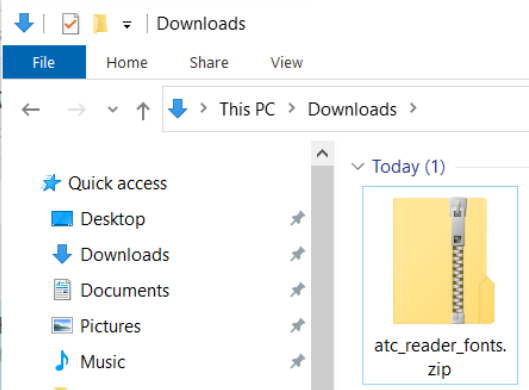
- Right click atc_reader_fonts.zip and choose Extract All
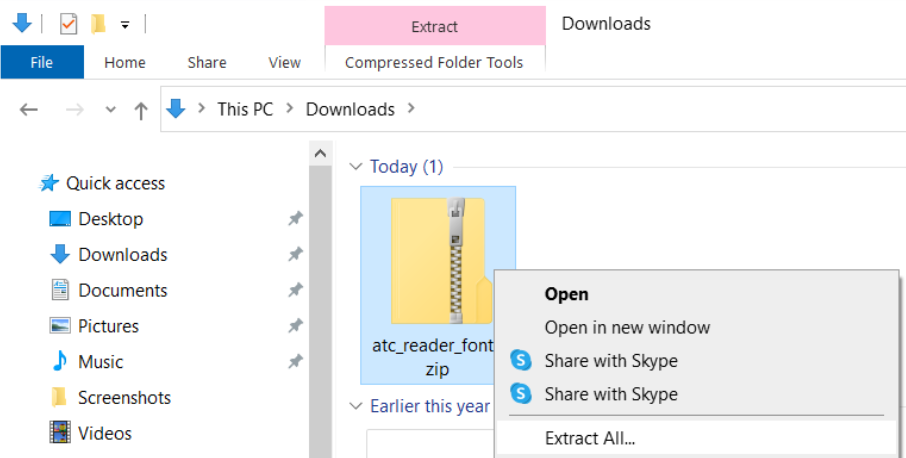
- The folder that you extract will have the same name as the zip file; in that folder will be folders containing font families, inside which are the individual fonts.
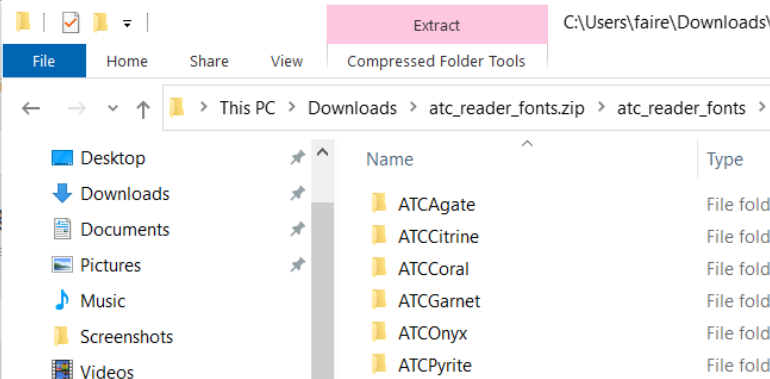
- From within each folder right-click each individual Open Type font file and choose Install.
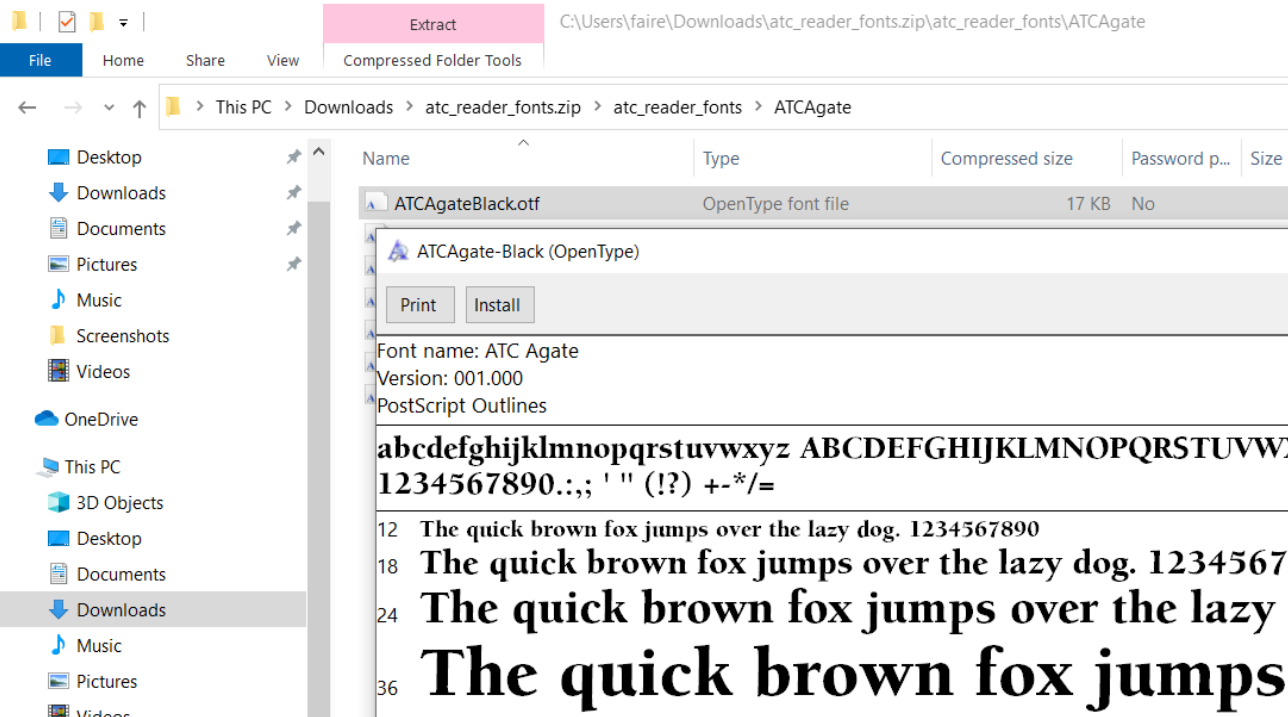
- Restart the Adobe application(s) to make the Against The Clock fonts available for use.